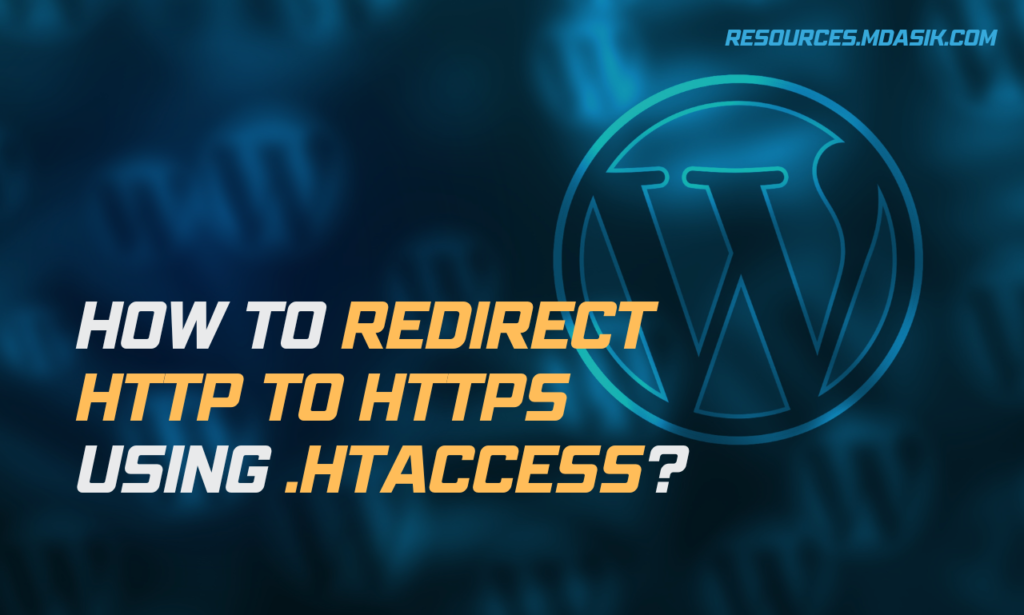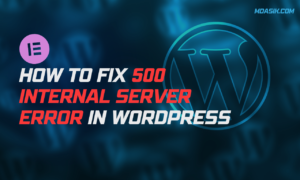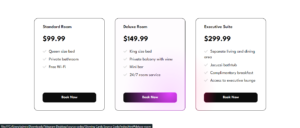Ensuring your WordPress website is served over a secure HTTPS connection is not only a matter of best practices but also a boost for your search engine rankings. In this article, we’ll guide you through the process of redirect http to https htaccess file using the best keyphrase to increase your SEO ranking. We will explore various methods and highlight the necessary code for each step.
Table of Contents
The Importance of HTTPS for SEO
Before we dive into the technical details, let’s quickly discuss why HTTPS is crucial for SEO:
- Security: HTTPS encrypts the data transferred between your website and its visitors, protecting sensitive information and enhancing user trust.
- SEO Ranking: Search engines, like Google, favor HTTPS websites in their search results. HTTPS is a ranking factor, and having it can improve your website’s visibility.
- User Experience: A secure website creates a positive user experience, reducing bounce rates and increasing engagement, both of which can positively impact your SEO.
Method 1: Installing an SSL Certificate
Before you can enable HTTPS, you need an SSL certificate. Many hosting providers offer free SSL certificates. If your hosting provider offers one, it’s usually a straightforward process to install it. Follow the steps outlined by your hosting provider.
Method 2: WordPress General Settings
- Log in to your WordPress dashboard.
- Navigate to “Settings” and click on “General.”
- Update both “WordPress Address (URL)” and “Site Address (URL)” to use “https” instead of “http.” Save your changes.
Method 3: .htaccess Redirect
The most effective way to ensure all HTTP requests are redirected to HTTPS is by modifying your website’s .htaccess file. Here’s how you can do it:
- Access your website’s root directory via FTP or your hosting file manager.
- Locate the
.htaccessfile. If it’s not there, create a new text file and name it.htaccess. - Edit the .htaccess file and add the following code:
- Save the changes to the .htaccess file.
1. Redirect All Web Traffic
If you have existing code in your .htaccess, add the following:
RewriteEngine On
RewriteCond %{SERVER_PORT} 80
RewriteRule ^(.*)$ https://www.yourdomain.com/$1 [R,L]
2. Redirect Only a Specific Domain
For redirecting a specific domain to use HTTPS, add the following:
RewriteEngine On
RewriteCond %{HTTP_HOST} ^yourdomain\.com [NC]
RewriteCond %{SERVER_PORT} 80
RewriteRule ^(.*)$ https://www.yourdomain.com/$1 [R,L]
3. Redirect Only a Specific Folder
Redirecting to HTTPS on a specific folder, add the following:
RewriteEngine On
RewriteCond %{SERVER_PORT} 80
RewriteCond %{REQUEST_URI} folder
RewriteRule ^(.*)$ https://www.yourdomain.com/folder/$1 [R,L]
Note: Replace “yourdomain” with your actual domain name wherever required. Also, in case of the folder, replace /folder with the actual folder name.
Method 4: WordPress Plugin
If you’re not comfortable with editing .htaccess directly, you can use a WordPress plugin like “Really Simple SSL” or “Easy HTTPS Redirection.” These plugins will handle the redirection for you with a few clicks.
Conclusion
In this article, we’ve discussed the importance of HTTPS for SEO and highlighted several methods to enable HTTPS on your WordPress website. The .htaccess method is the most effective and SEO-friendly way to ensure all HTTP traffic is redirected to HTTPS. By doing so, you not only enhance your website’s security but also improve your SEO rankings, resulting in a more successful online presence.
Remember that SEO is an ongoing process. After implementing HTTPS, regularly monitor your website’s performance and ranking to ensure that it’s effectively contributing to your SEO goals. In the ever-evolving digital landscape, staying updated and following best practices is essential for maintaining and improving your website’s visibility and security.
I hope this article helped you to learn How to redirect http to https htacess. If you have any doubts or problem with the code, comment below to find the solutions. Also share this blog if you find this useful.
Want to build professional website for your Business or Store, Get a free quote here
Click here to get Premium Plugins and Themes at rs.249. Get 20% Off on your first order “WELCOME20”