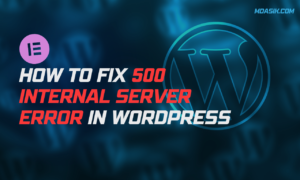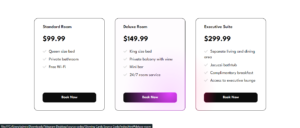In WordPress, the default search functionality allows users to search across all post types, including posts, pages, and custom post types. However, there may be instances where you want to narrow down the search results to a specific post type, such as posts only. Thankfully, WordPress provides a straightforward way to modify the search query and tailor it according to your requirements. In this article, we will explore how to change the search query in WordPress and customize your search results to focus solely on posts.
Table of Contents:
- Understanding the Default Search Behavior in WordPress
- Why Modify the Search Query?
- Using the pre_get_posts Action Hook
- Modifying the Search Query to Include Only Posts
- Implementing the Code: WordPress Change Search Query
- Enhancing Your Search Results
- Conclusion
Understanding the Default Search Behavior in WordPress
When a user performs a search on a WordPress site, the default behavior is to search across all post types, including posts, pages, and custom post types. This broad search scope can sometimes result in a cluttered and less relevant set of search results.
Why Modify the Search Query?
Modifying the search query can be useful in various scenarios. For instance, if your website primarily consists of blog posts and you want to provide users with a more focused search experience, limiting the search results to posts only can enhance their browsing experience and lead to increased engagement.
Using the pre_get_posts Action Hook
To modify the search query, WordPress offers the pre_get_posts action hook. This hook allows you to alter the parameters of the query before it is executed, giving you control over what is searched and how the results are displayed.
Modifying the Search Query to Include Only Posts
To change the search query to include only posts, you can utilize the pre_get_posts action hook and specify the desired post type. Here’s an example of the code you can use:
function modify_search_query($query) {
if ($query->is_search && !is_admin()) {
$query->set('post_type', 'post');
/* $query->set('post_type', 'custom_post_type_slug'); */
/* Add post type slug instead of 'custom_post_type_slug' to search only your required posts*/
}
}
add_action('pre_get_posts', 'modify_search_query');
Implementing the Code
WordPress Change Search Query To implement the code, follow these steps:
Step 1: Open your theme’s functions.php file.
Step 2: Locate the functions.php file in your active WordPress theme’s directory.
Step 3: Insert the provided code at the end of the functions.php file.
Step 4: Save the functions.php file.
Enhancing Your Search Results
Once you have implemented the code, the search query will now be modified to search only within posts. Users will receive search results exclusively from your posts, resulting in more relevant and focused content. This customization can significantly improve user experience and increase engagement on your WordPress site.
Conclusion
Customizing the search query in WordPress is a powerful way to tailor search results according to your website’s specific content structure. By modifying the search query to include only posts, you can optimize user experience, increase engagement, and provide users with more relevant search results. Take advantage of the pre_get_posts action hook and implement the provided code to transform your WordPress search functionality and deliver a better search experience to your visitors.
Remember, customizing the search query through the functions.php file is just one of the many possibilities WordPress offers for fine-tuning your website. Experiment, explore, and keep discovering new ways to optimize your WordPress site for better performance and user satisfaction
I hope this article helped you learn how to change the search query on WordPress. If you have any doubts or problem with the code, comment below to find the solutions. Also share this blog if you find this useful.
Want to build professional website for your business, Get a free quote here
Click here to get Premium Plugins and Themes at rs.199. Get 20% Off on your first order “WELCOME20”